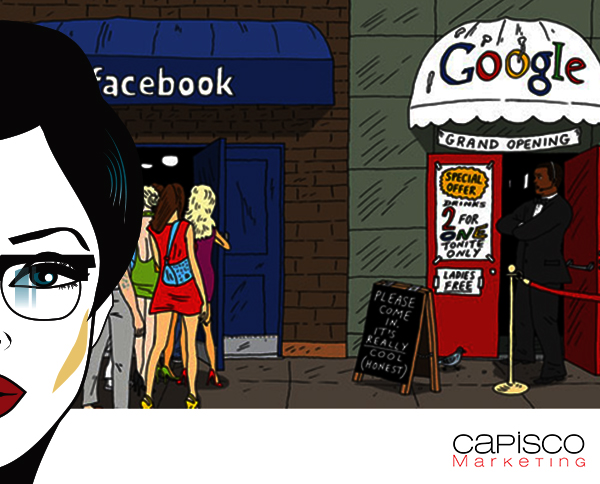
This young social network was born in 2011 and has over come the number of Twitter users. Has over 360 million users, but most of them do not take advantage of this channel to 100%. This is why below we will give you the necessary guidelines to get out the most of it: 1. Create an account: Just with this you can use all the products of this great social network. Keeping a simple name people can easily find and remember you. 2. Add users to your circle: As in other social networks add people that you know is the basic of creating connections and interest. 3. Make friends: In this network besides adding people you know you canal some inteteresting people looking for them by category or popularity. There are different ways to decide whether to add a stranger or not, as for example, if the user has profile picture or not (if not indicated that is a new user who does not use the account or which may be a spammer), TheNumber of people added to their circles, not necessarily a lot of followers means that he is a good user to follow, becaus eif he does not use the account there is nothing that interest you, but a good sign would be that the user comments and share. If you use Google Chrome you can also know just by mousing over the name of the user how many publications and shares he did. 4. Buttons: These buttons allow you to navigate the social network: a) Home: Here you will find the updates of people you follow. b) Profile: You will see your posts and comments. c) Interesting Topics: The most popular items. d) Events: You can invite users to events as parties, meetings, conferences. e) Photos: You will find photo collections that have been published, coming from you and from the other users. f) Circles: Your circles and those who interact with you. g) Local: Recommendations for local restaurants, stores, etc.. That are close to you besides scores and opinions. h) Games: find different games that you can share with your circles. i) Hangouts: video conference sessions with up to 9 people simultaneously and with the ability to share live on your You tube channel. It also lets youa dd tabs that take you to pages created by you. A must if you use this social network for your company. 5. Browse: You can explore other ways to find users, like keywords that identify your interests, and also Google+ can suggest people to you with similar tastes so you can add them to your circles to follow their publications. 6. Profile photo: This is a very important point because it is the first impression that users will have from you, and the cover photo is large so you can add a photo of high quality and great detail. We hope this helps you !