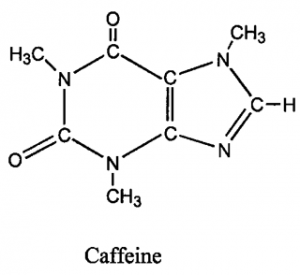Facebook and Twitter and LinkedIn, oh my! It’s a social media jungle out there, and it’s easy to get lost if you don’t know how to navigate through the thicket.
Most smart companies are already on the right path of making social media work for them, while others are just getting started or are still hesitant to start down the yellow brick road. While social media continues to evolve and millions of people are joining the multitude of networks out there DAILY, it’s more crucial than ever that your company not only includes social media to your marketing mix but that you’re doing it efficiently. With the proper social networking techniques it will help you get fans and followers, it will help you drive traffic to your website, and it will help you generate leads. And the best part about social media is that it’s never too late to start, you just have to make sure you’re doing it… and doing it correctly.
Who do I target? What do I post? Where do I get my content? Why do I need to do this? We’ve come up with a Top 10 List of Social Media Best Practices to help you answer the who, what, where and why. Follow these steps and it will help you down the road to a successful social media campaign.
1. Research your competition.
Do you want to know how you stack up against the other guys? It’s important to research your competitor’s pages and see what they’re doing. Go to the main social media networks that include Facebook, Twitter, LinkedIn and Pinterest. If other social media networks are important to you like YouTube, Instagram or Google+, then make sure you’re researching those too. However, as you will read later, do not try to dominate every network.
The key things to note when doing research on your competition include:
• The number of fans/followers they have.
• The frequency of postings.
• What kind of content are they posting?
• How much is original content vs. shared content?
• How much fan engagement do they get?
Keep checking back to see where your competition stands. This will help you measure your ongoing social media strategy.
2. Have an editorial guideline.
Posting in real time is fine, and sometimes the content of your posts calls for it like breaking news, a recent photo or a live update. However, it’s smart to have your posts ready ahead of time and creating an editorial calendar will help you do that.
Choose one day of the week (maybe a groggy Monday when you’re trying to get ready for the week ahead, or a slow Friday when you’re trying to make it to the weekend) and come up with your posts for the next seven days. Mix up your content and decide the time and day of each post. This will be your editorial calendar.
Coming up with content for you calendar is the tricky part. Here are a few suggestions:
• Pull content from your website or blog and turn it into posts.
• Curate content from blogs, websites, data points, infographics, etc.
• Publish a Q&A or a list of facts.
• Post photos or videos.
• Hire a content writer for blog posts.
The most important thing about an editorial calendar is having one.
3. Use keywords strategically in your posts and your tags.
Search engines and social media sites are starting to integrate more and more, so it’s important to integrate your keywords strategically. Use the keyword research from your website and apply that to your posts. That doesn’t mean to over saturate your posts full of keywords, just use those words wisely when crafting your messages. Keyword optimization is the most fundamental form of on-site search engine optimization and this goes for websites and social media sites.
The most important sections to pay attention to are the About section, Mission, and Company/Product description, since these areas are actually pulled from your social media sites as SEO elements. To optimize your page for local searches, it is important to include your address, city, state, zip and phone number.
4. Back link to your fan page on existing channels.
The more inbound links to your page, the higher it will rank with Google. So, whenever possible, include a link to your social media site from your other digital channels like your website, blogs, other social media networks, or email newsletters. Don’t forget to add social media sharing buttons (i.e., Share on Facebook, Sharer on LinkedIn, Tweet This) to all of your blog posts and your email newsletters.
5. Include a call to action.
Simply, tell your followers what to do. Posts score better analytics when followers engage. Don’t assume they will engage on their own, so tell them what to do: download, retweet, share, pin, post, follow, like, bookmark, forward, comment, subscribe, check-in, watch, contact, etc.
6. Include an image in your post.
Social media fans love visual content and when this happens engagement will soar. Facebook photos generate higher engagement than the average post. It’s not hard to explain, a picture is simply more appealing to the eye than an average post when scrolling through your news feed.
Ideas for visual content include:
• Post infographics.
• Post a chart or graph with important data your followers can use.
• Find a cartoon about your industry.
• Take behind-the-scenes photos of your employees, office, store, trade show, customers, etc.
• Share videos on interviews, how-to’s and demonstrations.
• Photos (especially on Facebook) get the most likes and shares.
7. Best time to post.
There’s nothing set in stone when it comes to the best time to publish a post. Many factors determine the engagement you will receive from what you are sharing: the social network site you’re posting to, what industry you’re in, who you are targeting, the content of your post, etc. The main factor to consider when posting is the social network you are using, because different networks cater to different demographics.
Below is a suggested list of times to post. Keep in mind this is all relative.
Facebook
Best between 1-4pm, Monday – Thursday
Peak time is Wednesday at 3pm
Not ideal before 8am or after 8pm
Traffic builds after 9am
Weekends usually receive best engagement, depends on the content, too.
Twitter
Best between 1-3pm early in the week
Traffic builds after 11am, Monday – Thursday
Avoid posting after 3pm on Friday
LinkedIn
Best between 7-9am and 5-6pm, Tuesday – Thursday
Avoid posting on Monday and Friday
Pinterest
Best between 2-4pm and 8pm-1am
Traffic builds after 12pm
Peak time is Saturday morning
Worst time to post is the late afternoon, especially between 5-7pm
Google+
Best between 9-11am
Peak time is during work hours
Traffic builds after 9am
Avoid posting in the evenings after 6pm
Quick tip: In general, post 1-2 times a day, post between 9am-11am and 4pm – 6pm Monday – Friday, and post at least once on Saturday and once on Sunday.
8. Be responsive and build relationships.
Have conversations. Follow others. Share links. Don’t over sell. Don’t just publish a post and think your job is done, you have to monitor the activity on your page – just like being a fan. Your followers will expect you to provide customer service there. You have to be present to respond to questions, handle concerns or even say thank you if it’s a nice comment. It’s better to have one or two well-manned social channels than a multitude of accounts you have trouble keeping track of.
9. Don’t try to dominate every single social network.
Find where your audience is and go there. Choose the top 3-4 to meet your need like Facebook, LinkedIn, Twitter and Pinterest. But you may find that others such as YouTube, Instagram or Google+ are more important for your company. Your research and measurement of success will help you decide where you need to be. Pick a few and focus there.
10. Measure your success… and failures.
It’s important to keep track of your analytics and measure the success of your social media campaigns. The data you collect will help you discover which social media sites are worth you while, where your leads are coming from and what works and doesn’t work to help you plan for future posts. Keep track of what content performs the best so you can tailor your posts to leverage that attention.
These are some helpful sites to measure and manage social media: HootSuite,HubSpot , SocialOomph , SproutSocial and Raven.
Here are a few things you need to track and understand:
• Who visits your pages?
• Where visitors come from?
• What they do and where they leave?
• What gets their attention and makes them react?
• Which keywords bring traffic?
• Why people follow you?
• When your posts get the most attention?
• What percent of your visitors are engaged?
• Understand your virality and reach.
Ultimately, you will learn where you should invest your time and money in order to manage a successful and efficient social media campaign.
Any good social media technique is just like the art of conversation. When in doubt just remember to listen, ask questions, pay attention, be informative, comment clearly and concisely, bring others into the conversation, and know when the conversation has ended and move on. And finally, when it comes to social media, yes it’s worth it and it’s never too late to start. Just make sure you’re company is doing it… and doing it correctly.